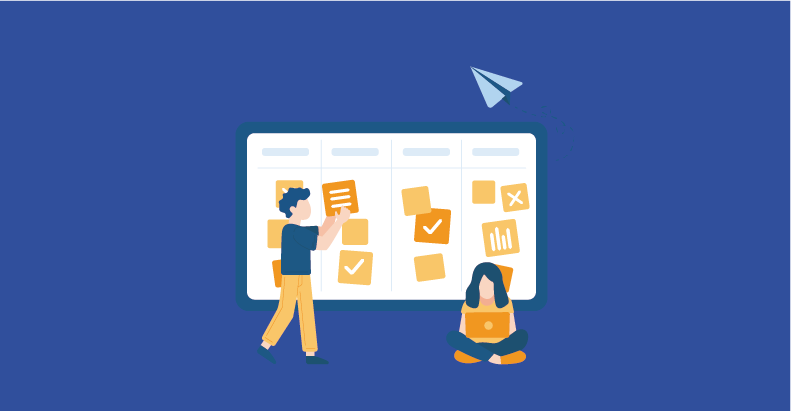Web Application Security Testing: Best Practices
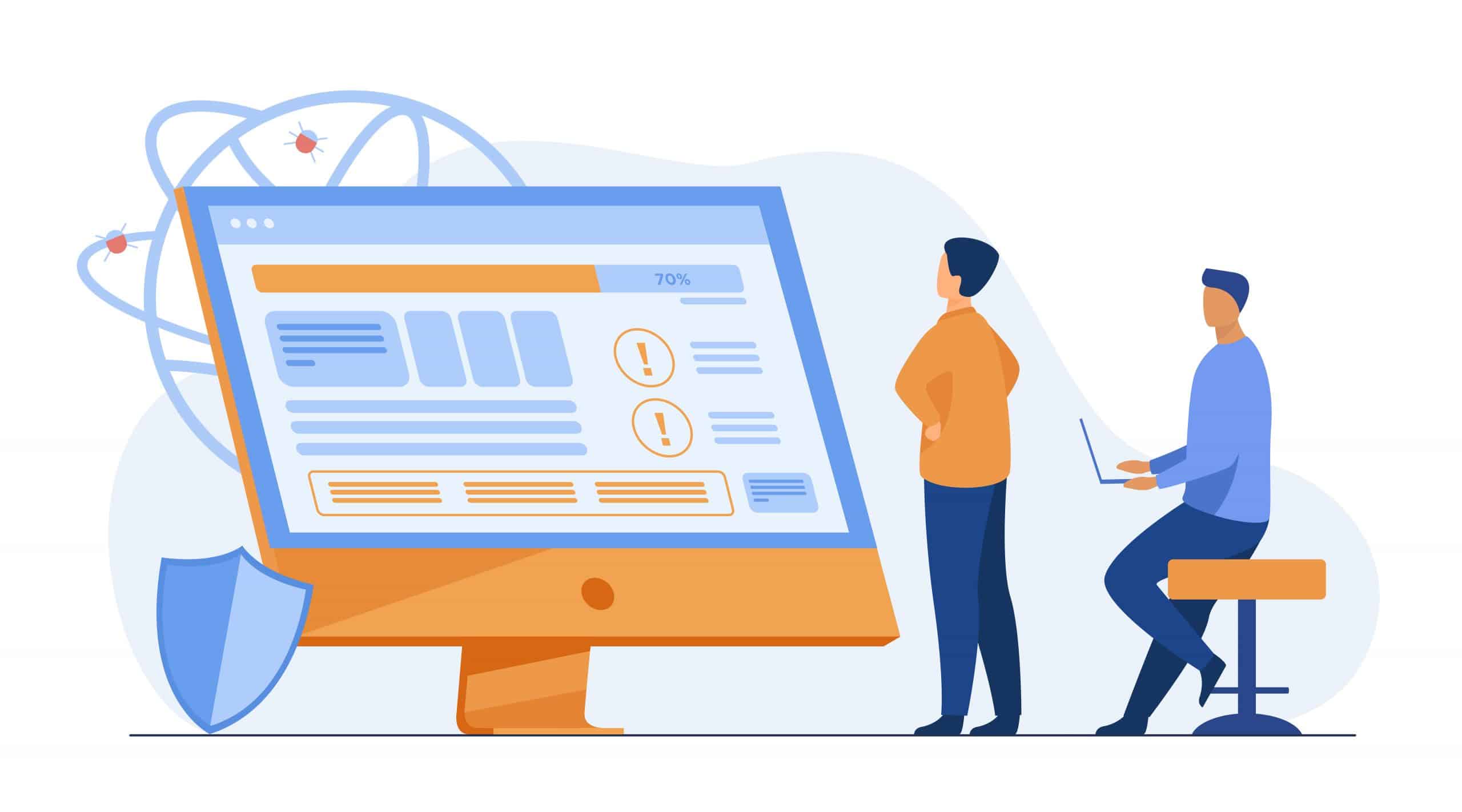
- September 21, 2023
- admin
Today, web applications are at the core of business interactions in our digital world. This makes strong web application protection essential. As organizations strive to enhance user experiences and streamline operations through online platforms, the corresponding surge in cyber threats necessitates a comprehensive approach to safeguarding digital assets. This article delves deep into the critical realm of web application security testing, exploring the best practices that underpin a secure online ecosystem.
Understanding the Essence of Web Application Security Testing
At its core, web application security testing is a systematic evaluation process designed to uncover vulnerabilities and weaknesses within web applications. These vulnerabilities, if left unaddressed, can be exploited by malicious actors to compromise sensitive data, inflict financial losses, and tarnish an organization’s reputation. By simulating real-world attack scenarios, protection testing proactively identifies potential threats, fortifying the application’s defenses and bolstering the overall cybersecurity posture.
The Crucial Role of Web Application Security Testing
In the dynamic landscape of cyber threats, vulnerabilities within web programs are prime targets for exploitation. Failing to mitigate these vulnerabilities could lead to catastrophic consequences, from data breaches that undermine customer trust to financial losses that hamper business continuity.
Exploring Best Practices for Effective Web Application Security Testing
Early Integration of Security: Building on a Strong Foundation
Integrating protection measures in the nascent stages of the software development life cycle (SDLC) is paramount. By incorporating protection requirements from the project’s inception, developers can identify vulnerabilities and rectify them before they propagate deeper into the codebase. This early integration minimizes the risk of overlooking potential threats.
Dynamic Application Security Testing (DAST): Unveiling External Vulnerabilities
Dynamic Application protection Testing involves assessing a running web application from an external perspective. By simulating real-world attack scenarios, DAST uncovers vulnerabilities like injection attacks and cross-site scripting (XSS). This approach provides insights into how attackers could potentially exploit the application’s weaknesses.
Static Application Security Testing (SAST): Analyzing the Source Code
SAST is a proactive technique that involves scrutinizing the source code of web applications. This meticulous analysis helps detect vulnerabilities within the codebase, such as insecure authentication mechanisms and code injections. By identifying these issues early, organizations can address them before they translate into potential security breaches.
Interactive Application Security Testing (IAST): Real-time Insights
Combining the strengths of DAST and SAST, Interactive Application protection Testing analyzes an application while it’s running. This real-time approach provides immediate insights into vulnerabilities and their potential exploitation, enabling prompt remediation actions.
Regular Security Updates: Mitigating Third-party Risks
Web programs often rely on third-party components and libraries. Regularly updating these components with the latest security patches is essential to mitigate vulnerabilities that cybercriminals could exploit. A well-maintained application ecosystem is less susceptible to known exploits.
Secure Coding Practices: A Developer’s Arsenal
Educating developers about secure coding practices is vital in preventing vulnerabilities from emerging in the first place. By imparting knowledge about common vulnerabilities and coding techniques, organizations empower developers to create more resilient code.
Vulnerability Management: Prioritizing and Remedying Weaknesses
Identifying vulnerabilities is only part of the equation. An effective vulnerability management strategy involves prioritizing vulnerabilities based on their severity and potential impact. This allows organizations to allocate resources for remediation effectively.
Penetration Testing: Mimicking Real Attacks
Penetration testing, also known as ethical hacking, involves simulating real-world attacks on an application. This controlled testing environment helps identify vulnerabilities that automated tools might miss, offering insights into an application’s actual security posture.
Web Application Firewalls (WAFs): A Defensive Shield
Web Application Firewalls act as a protective barrier between web programs and potential threats. By analyzing incoming traffic and filtering out malicious requests, WAFs reduce the likelihood of successful attacks, providing an additional layer of defense.
Continuous Monitoring: A Persistent Vigil
Web application security is an ongoing effort. Regularly monitoring programs for vulnerabilities and threats is crucial to maintaining a robust online presence. By promptly addressing emerging vulnerabilities, organizations can thwart potential exploits before they escalate.
Crafting a Secure Digital Landscape: A Necessity
As the digital landscape continues to grow, web programs play an increasingly pivotal role in business operations. Yet, this convenience is counterbalanced by the escalating complexity of cyber threats. Organizations must proactively safeguard their digital assets through rigorous web application security testing. By weaving protection into the fabric of software development, implementing advanced testing methodologies, and maintaining constant vigilance, businesses can erect a digital fortress resilient against the relentless waves of cyber threats.
In an era where trust is paramount, investing in comprehensive web application security testing goes beyond compliance; it establishes a foundation of reliability and protection. The repercussions of a security breach are not limited to financial losses—they reverberate through tarnished reputations and diminished customer confidence. By embracing best practices and cultivating a protection -first mindset, organizations can erect an impregnable shield around their digital assets. In a world teeming with cyber adversaries, the ROI of investing in robust web application security testing is measured not only in dollars saved but in the preservation of trust, integrity, and business longevity.