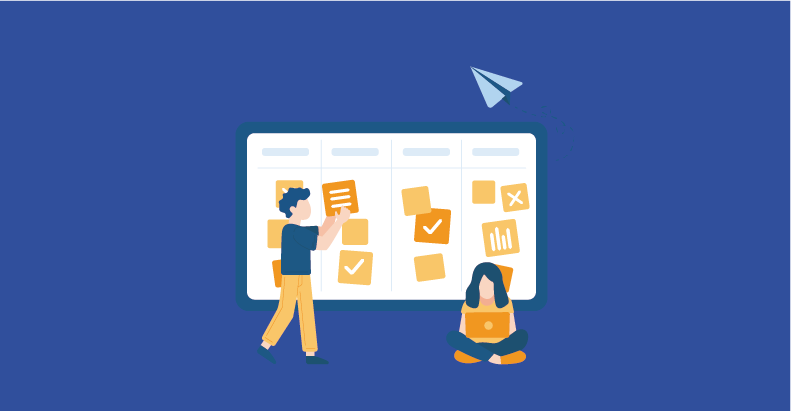Tips to Effectively Improve Usability Testing

- December 5, 2019
- HibaSulaiman
Testing is a core part of the overall UX design process. Testing not only provides inspiration and guidance but also the validation needed by the product teams to design high-quality products. That’s why the most effective teams make testing a habit. Usability testing involves observing users as they use a product. A reputable usability testing company can help you find where users struggle and what they like. There are two approaches a usability testing company can take to run a usability test. One is moderated, in which a moderator works with a test participant. The other is unmoderated, an approach in which the test participant completes the test alone. In this article, we’ll mainly focus on the former approach and discuss simple tips on how usability testing can be improved. However, these tips are not entirely exclusive to the moderated approach. Some of the tips can be applied to both types of testing.
1) Test as early as possible
Design teams want the product to be complete before it goes out for testing. No one wants to show a half-baked design. But delaying the testing to the very end can have consequences. If you work too long without a feedback loop, the chances are higher that you’ll need to make a significant change after releasing the product to the market. Designers often make this mistake of perceiving themselves as users and designing for themselves. Isn’t it better to invest energy to learn early and prevent problems from happening in the first place? Because this can save you a tremendous amount of time later.
2) Outline your objectives
Be crystal clear about your objectives. Ask yourself why do you want to test the product and what are you trying to learn. Once you have the answer, identify exactly which features and areas you want feedback on.
3) Carefully prepare your questions and tasks
With an objective in mind, you can decide which tasks you need to test to answer your questions or validate your hypotheses and assumptions. The objective is not to test the functionality itself but to test the experience with that functionality.
- Design tasks that are realistic and actionable
- List the important tasks in your product and order them by priority
- Clearly describe the tasks
- Have a goal for each task
- Limit the number of tasks
- For better performance, provide a scenario instead of instruction
- Test the set of tasks yourself
4) Recruit representative users
Recruitment plays a significant role when it comes to usability testing. People you hire must representatives of your target audience. Otherwise, there is no point of recruiting. Carefully recruit people based on your goals.
- Analyze existing user data to assess what you already know or don’t know about the users
- Test with users who aren’t only friends and family but also independent and unbiased users to know how real people will perceive it for the first time
- Define a precise and measurable criterion to select relevant testers to test your product. E.g. if your product is a food delivery app, select people who use a food delivery app regularly or those who have very little idea of how to use such an app. Don’t hire select people who are tech-savvy and early adopters.
- Create a screener questionnaire to identify people for your testing sessions
- Get people to fill out the screener questionnaires by offering incentives to motivate people to show up or talk with your sales/marketing team to see if they have lists of contacts they can share with.
- Prioritize the quality of the audience, not the quantity. If your audience is not relevant, the number doesn’t matter. In fact, testing with five users generally unveils 85% of core usability problems. It’s just about finding the right people.
5) Get the most out of in-person testing
Instant feedback from someone who’s new to your product can help you improve your product and quickly identify areas where the product isn’t clear enough.
- Build trust and frankness with the participants to get honest feedback. Your participants must not feel like they’re being tested. You should want them to be as candid as possible. They shouldn’t be afraid of hurting your feelings if they don’t like your product. Also, start with easy questions to relax them. Get to know about the person first.
- Listen. Don’t lead or interrupt. E.g. if the participant takes an unplanned route through your app, don’t correct them! Wait to see what happens.
- Don’t judge your participants. There’s no right and wrong answer. You’re there to learn from them, not the other way around. Don’t make them feel like they’ve said something they shouldn’t. This requires a good choice of words as well as the right body language.
- Don’t explain. Let the participants explore and figure out. Explaining stuff will only introduce biases to the testing.
- Don’t draw attention to specific issues. This will only cause people to change their behavior and focus their answers on the issues you’re emphasizing.
- Observe the behavior. People might want to look smart when they tell you that a specific task was easier to execute but only while observing can you identify if it’s actually true or not.
- Clarify when you’re doubtful about what the tester is trying to say.
- Follow up with questions. Don’t settle for the initial answer. There’s much more to learn.
Conclusion
You can’t afford to skip testing, because even a simple round of testing could make or break your product. A good usability testing company can help you consistently generate a rich stream of data on user behavior. This data is highly helpful in improving application usability which is a significant factor in determining user satisfaction and the application success consequently. However, usability testing is not easy. From recruitment to testing sessions and evaluations, it requires a predefined and well-thought plan to extract valuable insights required to improve your application. With the provided tips, we aim to make this process easier yet effective for you.