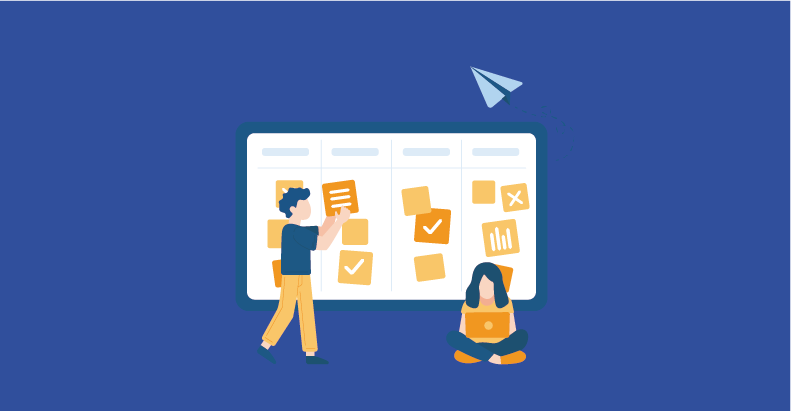Automation Testing Tools for Web Development: A Comprehensive Guide
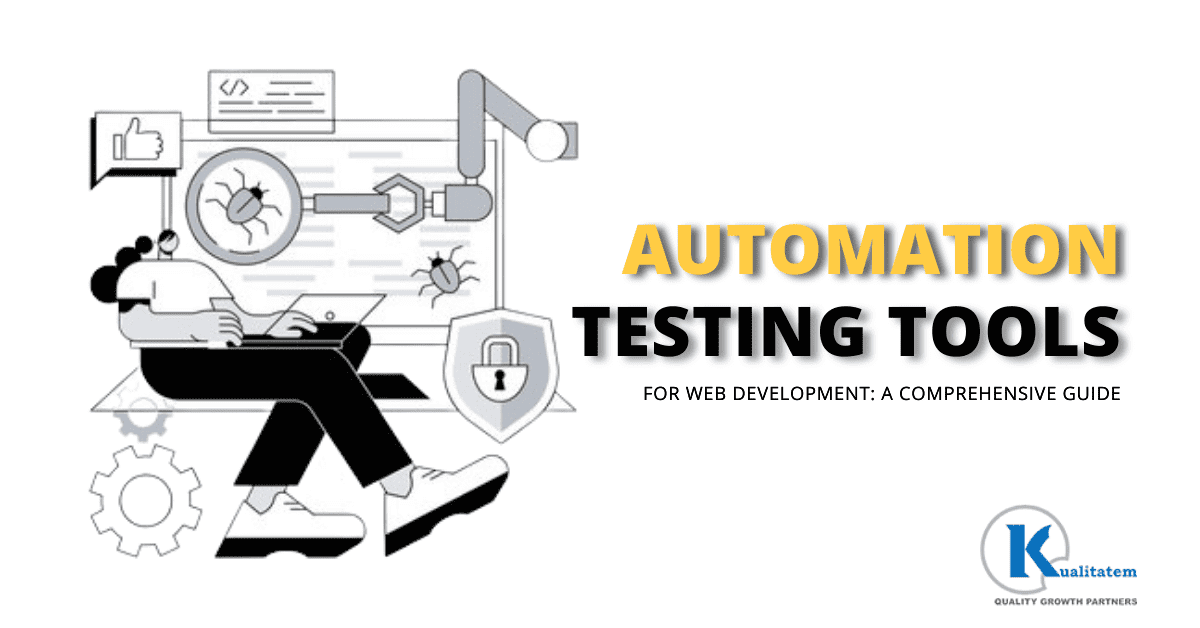
- February 27, 2023
- admin
The Role of Automation in Web Development
Web development is a complex process that requires detailed verification to ensure that websites or applications perform as expected. Automation has become a key part of this process, allowing developers to streamline workflows, reduce errors, and improve efficiency.
In this article, we will address common questions regarding the role of automation in web development.
Why is Automation Important for Web Development?
Automation refers to the use of technology to perform tasks without human intervention. In software development, this typically involves running predefined actions to check if the application is functioning correctly. Here’s why it’s essential:
- Saves time and reduces errors: Automated processes execute faster than manual checks, offering greater accuracy.
- Increases coverage: Automation allows for more extensive testing, covering a wider range of scenarios.
- Supports continuous integration: By linking automated checks to development pipelines, teams can continuously validate changes during the entire development cycle.
Popular Solutions for Web Automation
There are various options available for automating tasks in web development. Some of the most popular include:
- Selenium: An open-source framework that supports multiple programming languages like Java, Python, and C#, allowing for browser automation.
- Katalon Studio: A free platform designed for testing both web and mobile applications. It offers a script-less environment that makes it easy to create automated workflows.
- TestComplete: A commercial solution that supports various platforms and languages, including desktop, mobile, and web apps. It includes features like object recognition and playback.
- Appium: A versatile, open-source tool for automating mobile applications on iOS and Android, supporting a range of programming languages.
How to Choose the Right Automation Solution
Selecting the best automation platform depends on several factors:
- Project requirements: Understand the specific needs of the project, including the platform and programming languages.
- Budget: Some solutions are free, while others require paid subscriptions or licenses.
- Skillset: Evaluate the team’s proficiency and select a solution that aligns with their expertise.
- Vendor support: Look for a platform that offers comprehensive documentation and user support.
Key Benefits of Automation for Web Development
Automation provides several advantages to developers, such as:
- Faster and more reliable results: Automated systems run tasks faster and more consistently than manual methods.
- Comprehensive coverage: Automation can execute many tests simultaneously, improving test depth.
- Early issue detection: By running automated checks early, defects can be found and addressed sooner.
- Seamless integration: Automated tests can be integrated into continuous deployment workflows, ensuring that every update is verified automatically.
How to Implement Automated Checks
To implement automation successfully, follow these steps:
- Identify the most critical scenarios and create corresponding cases.
- Select the best platform that matches your project needs.
- Set up the environment for the chosen solution.
- Write scripts in the appropriate programming language.
- Review the results of the automation process to find defects.
- Integrate the automation framework into the development pipeline for continuous checks.
Platforms like Selenium allow developers to write code in Java, Python, and C#, while tools like Katalon Studio use a no-code approach that makes automation accessible to non-programmers.
Popular Languages for Automation
Different languages are commonly used in automation development, such as:
- Java: Often paired with platforms like Selenium.
- Python: Known for simplicity and often used with frameworks like Selenium and Robot Framework.
- Ruby: A common choice for developers using tools like Watir.
- JavaScript: Frequently used in combination with WebDriverIO and TestCafe.
- C#: Another language supported by tools such as TestComplete.
Conclusion
Automation has become a key aspect of modern web development. It helps teams save time, improve accuracy, and streamline the development process. By choosing the right platform based on project needs, skill level, and budget, developers can achieve comprehensive and continuous validation. Whether you use Selenium, Katalon Studio, TestComplete, or Appium, automating repetitive tasks will ensure faster delivery and higher quality applications.