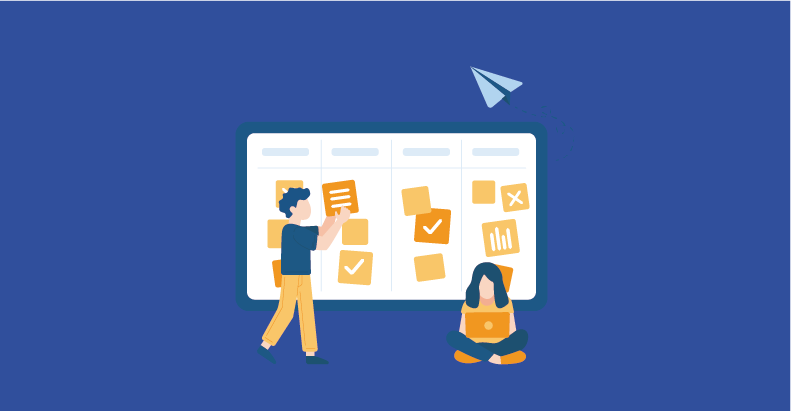How To Align Your Automation Testing Strategy With Manual Testing?

- February 22, 2021
- Hassan Shafiq
You cannot automate everything – A phrase you might have heard for over a zillion times now. But if the business is only beginning the automation swing, they’re definitely dreaming about all the ways they can automate. So how can you make sure that you achieve the right manual and automation testing balance?
Test automation has indeed deeply intrigued the software testing community. Their obsession has grown to a degree where you think of it as sorcery, that can solve all their tech problems or just like a golden nugget that will make their customer extremely happy. In reality, the condition is a bit different from how simple it might look to be breezy. You must realize that there are two sides of a coin in the testing realm – manual and automated testing. The testing squad tossing a coin to balance it is the ultimate victory.
Whether you have a large QA team whose tasks are separated between automatic and manual testing, or there is one tester whose task is to do both, the distinction between a testing approach that gives the team benefit and value would be to find the right balance.
You will be guaranteed to get the best of both worlds by learning how to best strike a balance between manual vs automation testing.
Here are some ways which will help you in aligning your automation testing strategy with manual testing.
Be Sure Of Your Regression Suite
The simple truth for automation is that you aim to automate routine and time-consuming tests, so remember which tests you frequently see yourself running all the time. After any integration or update to code, cementing the regression suite will give you a better idea of which tests you want to tackle.
Bear in mind that, when the application evolves, this will evolve over time, so it is beneficial to provide a suite that guarantees simple consistency.
In fact, the trick to knowing which devices, computers, and operating systems can be used in the regression suite is to determine which conditions you want to test on.
Interact with developers
Developers may not advise you on what to automate and what not to automate, however they can provide you with useful input about the application’s condition.
Keep open contact channels with developers and other members of the team so that during implementation cycles, you are transparent about what is being updated in the software.
Entirely new functionality or a revised UI will make a significant difference on whether the following test will be a component of the automation suite or can be tested manually, based on whether the integrations are subtle improvements to the code.
It would be useful to partner up with developers when looking over the framework and have a more in-depth look at what has evolved and what places or features need to be checked in order to obtain additional input.
Don’t sweat the little things
For automation, smaller test cases are better and offer you samples that are reusable and sustainable. The effects of your automation vary on the state of the app, which implies that the smaller the test is, the more immune it is to improvements in the UI, the more accurate it is. That is why tests for units and integration are perfect for automation.
However, longer, more difficult test cases and full user journeys are always best saved for manual review. This offers more space for you to develop the app which takes less scripting time. In comparison, it ensures that you won’t have to go back into the script to find out that it needs to be changed if the application’s UI changes.
Visual Experimentation
The only thing you have to think about is practical automated monitoring. Sometimes, when the app is running well, a responsive test will pass, but it might also be visually incompatible across browsers. This could not only influence your layout and design, but it could also influence the way your users can communicate with your app.
You should integrate automated screenshot testing into your process, in addition to practical testing with Selenium.
By encouraging you to match samples of your web app side-by-side in multiple browsers, will enable you to compensate for visual cross-compatibility problems that you might have overlooked with functional testing.
Analyzing The Risk
Risk should be a key indicator for concern when you are deciding on whether to automate or not. That being said, while there are many strategies for determining which tests are more at risk, understanding these does not imply that you want to fully rule out the other test cases that are not high-risk. These are, in truth, ideal for manual testing.
Typically, when you evaluate risk, you segment test cases into three levels: high, medium, and low.
Most high-risk test cases would definitely be included in the automation suite, as we mentioned.
But, if you consider medium to low-risk cases that you also find useful to assess in order to get input, then they may be something you’d like to manually run though.
Know the Automation Shortcomings
Everything obviously cannot be automated, no matter how talented you are in automation, how many Selenium commands you know, or what testing systems you have.
CAPTCHAs, for instance, are very common on e-commerce pages. They’re practically difficult to automate, though. This suggests that it is not possible to automate any test case that requires a CAPTCHA, and manual checking needs to step in.
This, of course, isn’t the only situation where automation won’t be a good idea for you. There are lots of cases that can be automated, as scripting can be so difficult that you’re better off doing it manually.
Final Words
At the end of the day, when considering whether to choose between manual vs automation testing, it’s advisable to determine the return on investment. In order to evaluate, code, and manage, automating takes time. If the findings you get from the test are not worth taking the time to automate, maybe it’s something you choose to do manually or find a unique way to save time, money, and other resources.