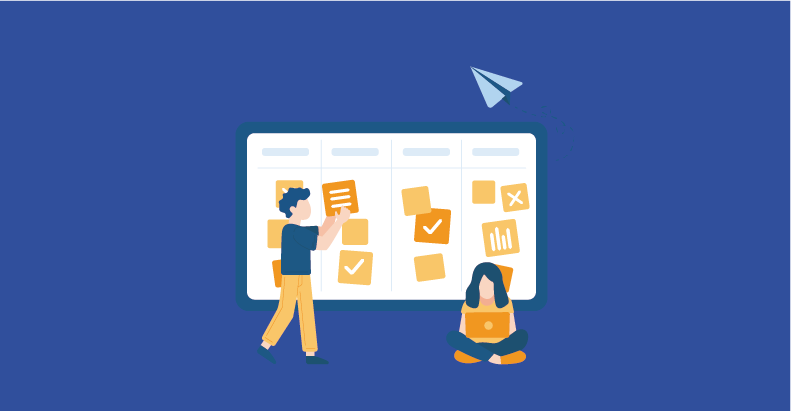How to Handle Test Execution and Reporting in Automation Testing

- July 25, 2023
- admin
Software testing has undergone a revolution because of automation testing, which has helped firms get feedback more quickly, work more efficiently, and expand test coverage. However, to get the most out of test automation, it is essential to understand how to handle test execution and reporting effectively.
This article will provide a comprehensive guide on how to execute and report automated tests successfully, ensuring optimal outcomes for your testing efforts.
Understanding Test Execution in Automation Testing
Before delving into the intricacies of test execution and reporting, let’s explore the advantages and challenges of test automation.
Advantages of Automation Testing
Test automation offers numerous benefits that significantly enhance the testing process. The execution of repetitious test cases is made possible via automation, giving testers more time to concentrate on complicated scenarios.
Moreover, automated tests can be run more frequently, providing quick feedback on software quality and enabling the early identification of defects. Additionally, automated testing ensures consistent and reliable test execution, minimizing the chances of human errors in the process.
Challenges in Automation Testing
Despite its advantages, test automation comes with certain challenges that need to be addressed. One of the primary challenges is building a robust and maintainable test automation suite.
Automation engineers must carefully design test scripts and choose appropriate automation frameworks to ensure easy maintenance and scalability. Furthermore, handling dynamic web elements, synchronization issues, and test data management can pose challenges during test execution.
Preparing for Test Execution in Automation Testing
A successful test execution starts with proper preparation. Let’s examine the key steps to prepare for test execution in automation.
Test Environment Setup
To accurately replicate the production environment, the test environment must be set up properly. This involves configuring the required hardware, software, and network settings to ensure accurate test results and reduce the chances of environment-related failures.
Test Data Preparation
To achieve thorough test coverage, proper test data preparation is essential. It is essential to generate test data that reflects real-world scenarios and covers various test scenarios. This test data needs to be simple to manage and updated frequently to keep up with application changes.
Test Script Optimization
Optimizing test scripts is essential for achieving better execution speed and efficiency. Automation engineers should refactor the code, eliminate redundancies, and employ appropriate automation techniques to ensure well-optimized test scripts. This optimization contributes to faster test execution and quicker feedback.
Executing Tests in Automation Testing
When it comes to executing automated tests, several factors play a critical role in ensuring a successful test run.
Test Execution Tools and Frameworks
Choosing the right test execution tools and frameworks that align with your project requirements is paramount. Popular tools like Selenium, Cypress, and TestNG offer a wide range of capabilities for test automation. Selecting the appropriate tool ensures smooth test execution and reliable results.
Running Tests in Parallel
To expedite the test execution process, consider running tests in parallel. Parallel test execution significantly reduces the overall execution time, especially in large-scale projects, leading to improved testing efficiency.
Handling Test Failures
Not all test runs yield the desired results, and handling test failures effectively is crucial. When a test case fails, prompt investigation of the root cause and updating the test scripts accordingly is necessary. Continuous improvement in test scripts helps reduce the likelihood of recurring failures.
Reporting and Analyzing Test Results in Automation Testing
The test execution process is incomplete without comprehensive reporting and analysis of test results.
Customized Test Reports
Generating customized test reports that provide clear insights into the test execution process is vital. Stakeholders can more easily comprehend test results when they are presented visually, such as in graphs and charts.
Identifying Trends and Patterns
Analyzing test results over multiple test runs helps identify trends and patterns. This analysis can reveal potential areas of concern and aid in prioritizing fixes and enhancements in the application.
Addressing Issues
Utilizing test reports and analysis to address any issues discovered during the test execution process is essential. Collaborative efforts between developers and testers ensure efficient issue resolution.
Integrating Automation Testing with Continuous Integration (CI)
Integrating automation with continuous integration (CI) practices is becoming increasingly popular among development teams.
Benefits of CI Integration
When new code changes are committed to the repository, automated tests can be set up to run automatically. This guarantees that any problems are found early in the development process, encouraging ongoing input and accelerating development cycles.
CI Tools and Pipelines
Various CI tools like Jenkins, CircleCI, and GitLab CI/CD provide seamless integration options for test automation. Defining CI pipelines that trigger automated tests upon code changes ensures timely feedback to the development team.
Incorporating Automation Testing in CI/CD
Extending the CI/CD pipeline to include test automation involves creating a dedicated stage for automated tests and generating test reports as part of the CI/CD process.
Best Practices for Efficient Test Execution and Reporting
Adopting best practices helps optimize your test execution and reporting processes.
Test Case Management
Organizing and managing test cases efficiently using test case management tools is crucial. Categorizing test cases, adding relevant tags, and regularly updating test case status aid in streamlining the testing process.
Regular Maintenance of Test Suite
Consistent review and maintenance of your test automation suite are necessary. Removing obsolete test cases and updating test scripts to accommodate application changes ensures a well-maintained test suite.
Collaboration and Communication
Encouraging open communication and collaboration between team members involved in test execution and development fosters a conducive environment for knowledge sharing and issue resolution.
Keeping Track of Changes
Keeping track of changes made to test scripts and test data is essential. Version control tools like Git help manage changes effectively and enable easy rollbacks if required.
Conclusion
Efficient test execution and reporting are critical elements for the success of test automation efforts. By following the best practices outlined in this article, you can establish a robust testing process that provides timely and accurate feedback on software quality. Embrace automation to its full potential and witness a significant improvement in your software development lifecycle.