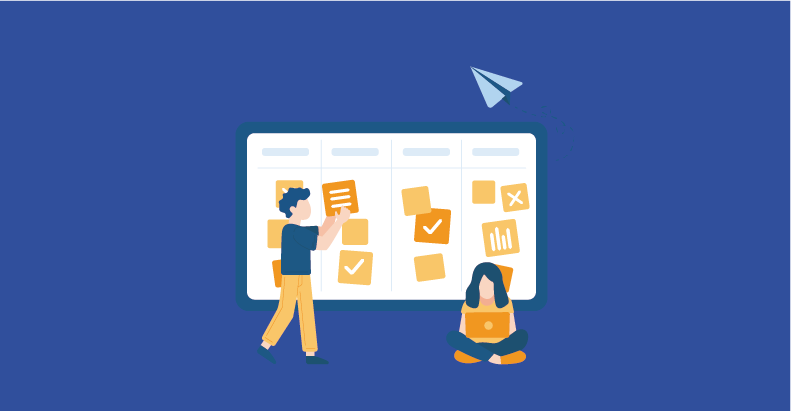Achieving Synergy: Integrating Automation with Manual Testing
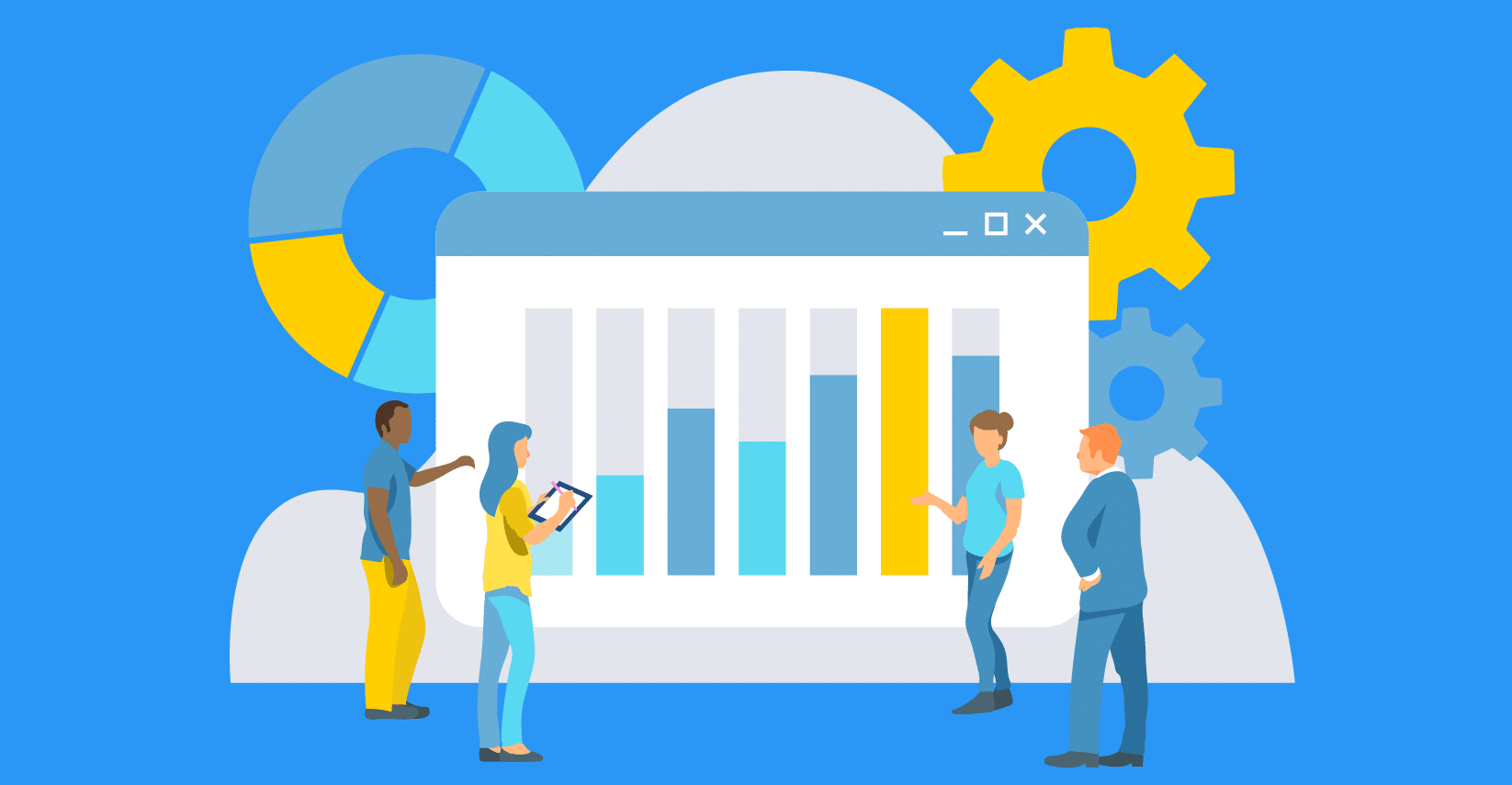
- December 12, 2023
- admin
Manual and automated testing are separate things. In the past, QA testers focused on manual testing in the absence of better solutions. But as technology advanced and automated methods were brought into the light, more and more teams started to automate processes and make product testing and development safer and more efficient.
But just because these performance testing types are different, it doesn’t mean that they are not connected. In fact, integrating automation with manual testing is a common practice that can have many benefits for your project.
Keep reading to find out how to integrate manual testing and automation for amazing results.
Why Integrating Automated and Manual Testing Is So Beneficial
You’ll be surprised to see how many teams integrate manual testing and automation. These two processes can help you reach a more organized testing strategy for your project. As such, it becomes easier to assess and reduce risks, boost the efficiency and quality of the entire testing process, and lower the costs of dealing with malfunctioning software.
Both automated and manual testing can provide results that help towards a favorable outcome for your software. You just need to know how to use them properly.
Manual testing and automated testing used together can encourage an agile testing strategy and improve communication between teammates. On top of that, it can help leverage the insights and skills of developers and testers.
Automated testing can be used to deal with regression or repetitive tests. Not only can this ensure the performance and functionality of the program, but it also saves you a lot of time. After all, you do not want to work on repetitive tests manually.
Once you set up the automation, you can also take advantage of manual tests in order to do user acceptance tests. This will test how appealing the application is and whether it’s usable or not.
Are There Any Drawbacks to Combining Manual and Automated Testing?
Although mixing manual and automation testing services can be a great decision, it can also bring some disadvantages.
There will be a lot of work involved as you need to make sure that all the testing tools you’ve selected are secure and reliable, as well as up to date. Recovery and backup plans must be made, and you must also establish documentation and communication channels and responsibilities and roles.
Furthermore, trying to balance manual and automation testing can be very challenging.
How Can You Integrate Automation with Manual Testing?
Integrating manual and automated testing as part of your performance testing services can be done by following several steps.
Define your testing goals
This will tell you which tests should be done manually, and which should be automated.
Setting clear testing goals is the foundation of a successful integration of manual and automated testing. Clearly outline the objectives you aim to achieve through testing, such as identifying critical functionalities, ensuring user acceptance, or validating system performance. Well-defined goals guide subsequent decisions in choosing the appropriate testing methods.
Look for the right tools that can help you achieve your goals
Choosing suitable tools is pivotal in achieving your testing goals efficiently. Identify tools that align with your testing requirements, considering factors like test case management, automation capabilities, collaboration features, and compatibility with your development environment. Optimal tools enhance the effectiveness of both manual and automated testing processes.
Use the best practices to implement test cases
Implementing test cases according to best practices ensures consistency and reliability in your testing approach. Define standardized formats, naming conventions, and documentation methods for both manual and automated test cases. Adhering to best practices streamlines the testing process and facilitates better collaboration between manual testers and automation engineers.
Follow your own schedule and plan to monitor and execute your tests
Executing tests according to a well-structured schedule and plan is essential for maintaining testing discipline. Create a detailed timeline outlining when manual and automated tests will be conducted, considering factors like test dependencies and resource availability. A well-thought-out schedule ensures comprehensive test coverage and timely detection of issues.
At the end of the process, analyze and report your tests with high accuracy
Strategic Test Case Selection
Develop a strategy for selecting test cases that are most suitable for automation and those that benefit from manual testing. Strategic selection ensures optimal resource utilization and maximizes the effectiveness of each testing method.
Maintaining Test Environment Consistency
Establish protocols for maintaining consistency across test environments, considering both automated and manual testing requirements. Consistent environments contribute to reliable and comparable test results, reducing discrepancies between testing methods.
Collaborative Test Case Design
Promote collaboration between manual testers and automation engineers during the test case design phase. Encourage joint discussions to identify areas suitable for automation, leveraging the expertise of both teams to enhance test coverage and efficiency.
Continuous Training and Skill Development
Invest in ongoing training programs to ensure that team members are proficient in both manual and automated testing practices. Continuous skill development empowers the team to make informed decisions on when to use each testing method effectively.
Feedback Loops and Iterative Improvement
Implement feedback loops to gather insights from both manual and automated testing processes. Utilize feedback to identify areas for improvement, refine testing strategies, and iteratively enhance the overall testing approach over time.
Scalability Considerations
Evaluate the scalability of your integrated testing approach. Ensure that the combined manual and automated testing processes can scale efficiently to accommodate project growth, changing requirements, and increased testing demands.
Risk Assessment and Mitigation
Conduct a thorough risk assessment to identify potential challenges and drawbacks associated with integrating manual and automated testing. Develop mitigation strategies to address risks and ensure a smoother integration process.
Test Data Management
Establish robust test data management practices that cater to the requirements of both manual and automated testing. Ensure that test data is readily available, accurate, and well-maintained to support the diverse needs of testing methodologies.
Test Case Traceability
Implement traceability mechanisms to link manual and automated test cases. This facilitates better visibility into the testing process, enabling efficient tracking of test coverage, bug resolutions, and overall project status.
Flexible Testing Frameworks
Embrace flexible testing frameworks that accommodate both manual and automated testing seamlessly. A versatile testing framework allows teams to switch between testing methods based on project needs without compromising efficiency.
By incorporating these additional sections, you can enhance the depth of insights and guidance provided in the article, ensuring a comprehensive understanding of the integration process between manual and automated testing.
Final Thoughts
Using both automated and manual testing can do wonders for your business. Don’t hesitate to do it if you want to see favorable results when it comes to testing and developing software.