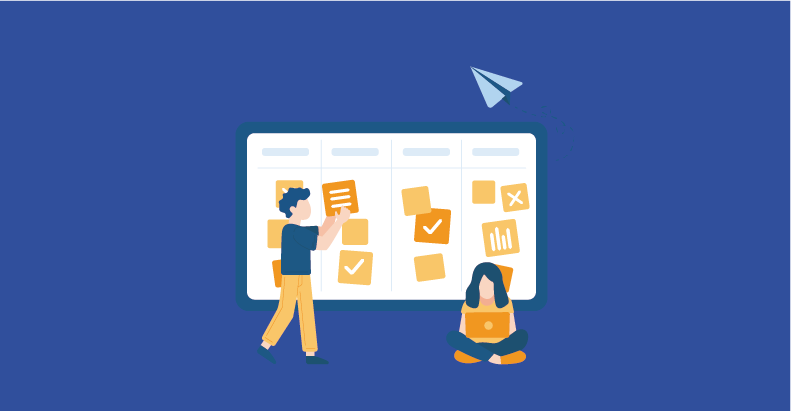9 Testing Tips to Stay Friends with Google Mobilegeddon

- May 5, 2015
- admin
This blog is for everyone who is freaking out about Google’s Mobilegeddon; which apparently will eat up your user base. Well, its not that bad and its still not too late. Going responsive is just one part of the challenge; sustaining the responsiveness of mobile apps is what you should really be looking at. As you add new content to your mobile site/hybrid app keep the following testing tips in mind!
- Say no to Flash: Most mobile browsers are unable to render flash content. Your mobile visitors will be unable to see flash based content, animations and navigation – so say no to flash!
- Readable Text: Use text that is readable without zooming; if the font size for a page is too small to be readable and would need to be zoomed in, well then you need to redesign and revisit your design approach.
- Avoid Scrolls / Use Viewports: Place content in such a way that your users should not have to scroll horizontally; Use the right viewport tags to tell mobile browsers how to adjust a page’s dimensions and scaling.
- Flexible Orientation: Prepare your site for horizontal and vertical orientations; always get the developers to unit test a responsive mobile app for both orientations.
- Easy Taps:Space out your buttons, click-able images and navigational links so that they can be easily tapped by mobile users.
- Mobile Friendly Fonts: Select fonts that are ready to be read on small screens; beware of the relationship of operating systems and browsers and how they can cause rendering differences to fonts across multiple devices.
- Avoid Lazy Loading Elements: Your mobile user expects a page to load within 2 – 3 seconds; so avoid using big pictures, videos and other elements that may affect page load times.
- Dynamic Content: Make sure all the dynamic content is fetched properly and blends in well with your core design elements. Rotating banners, animations and social media integrations would be on top of the list.
- Cookie Information Prompts: Ensure your info prompts are placed and then displayed properly; prompts should not hinder the working of the app in any way.
So, as we enter the post Mobilegeddon era; keep going responsive but do not forget to test your responsive design on real devices with real people!