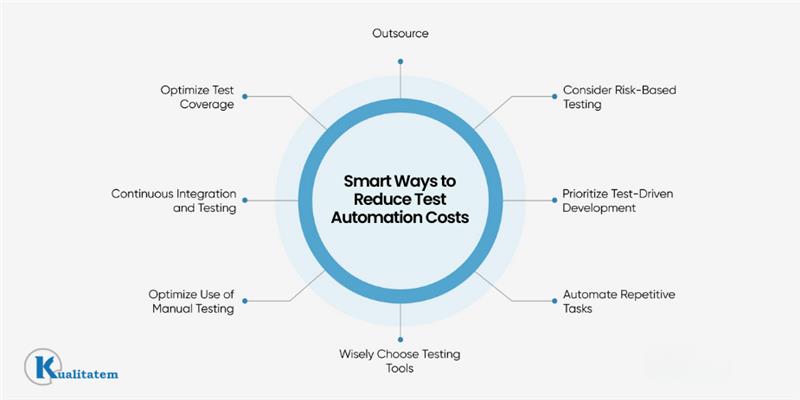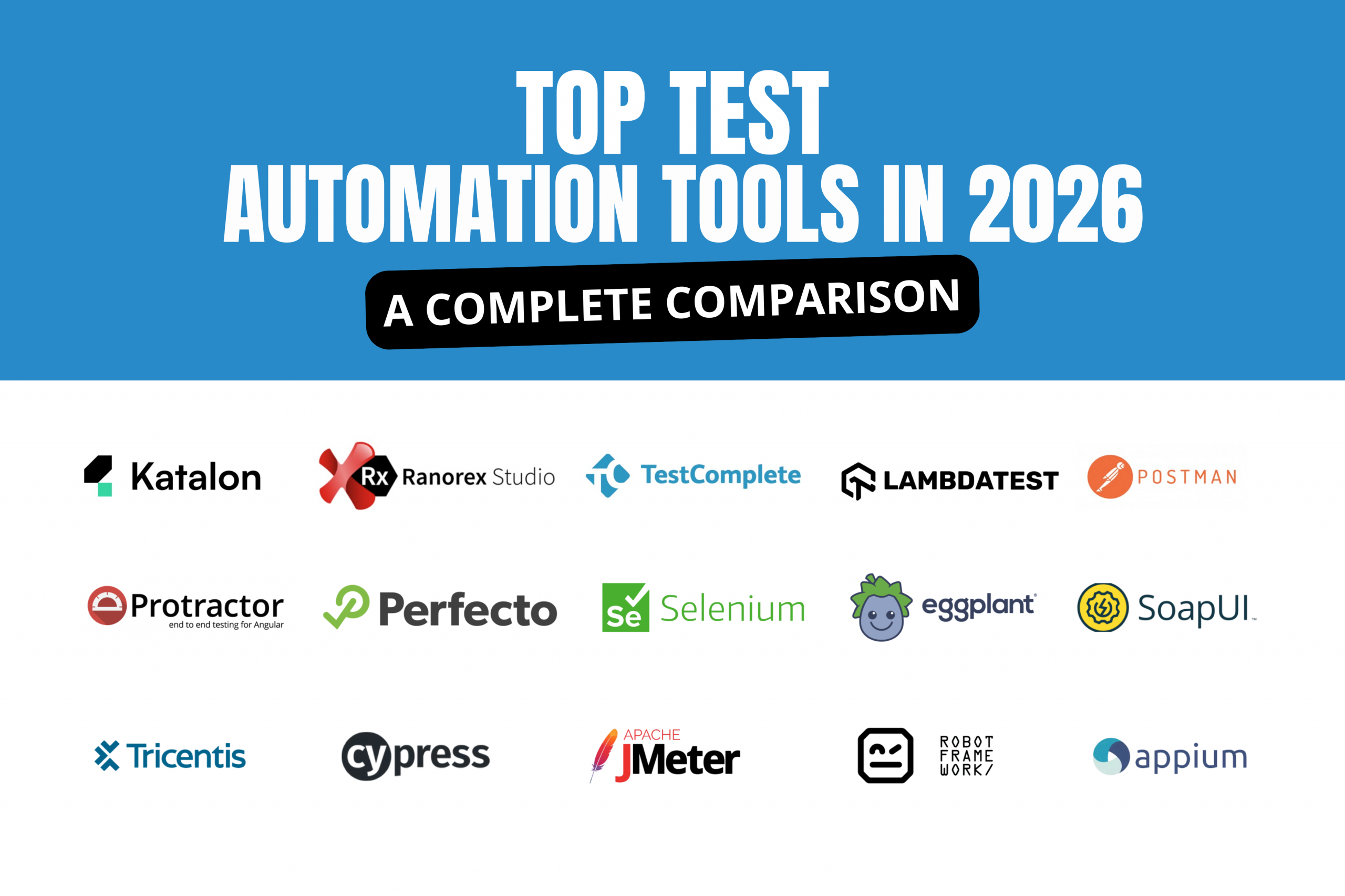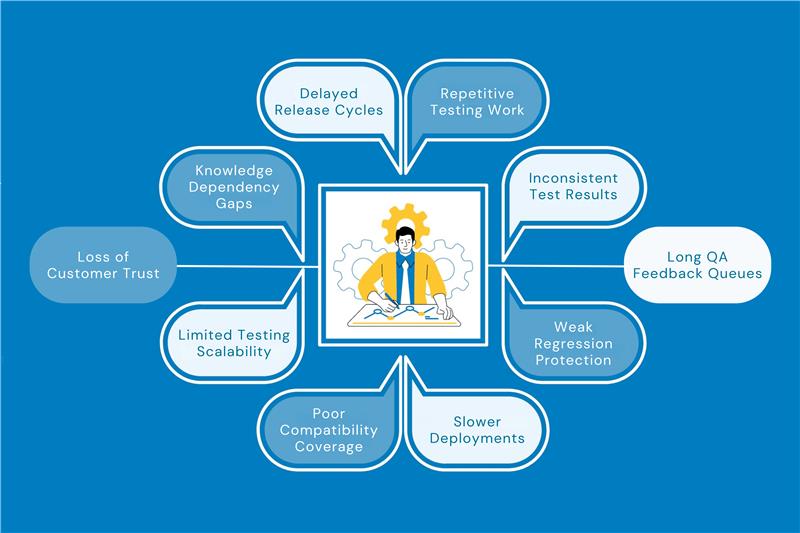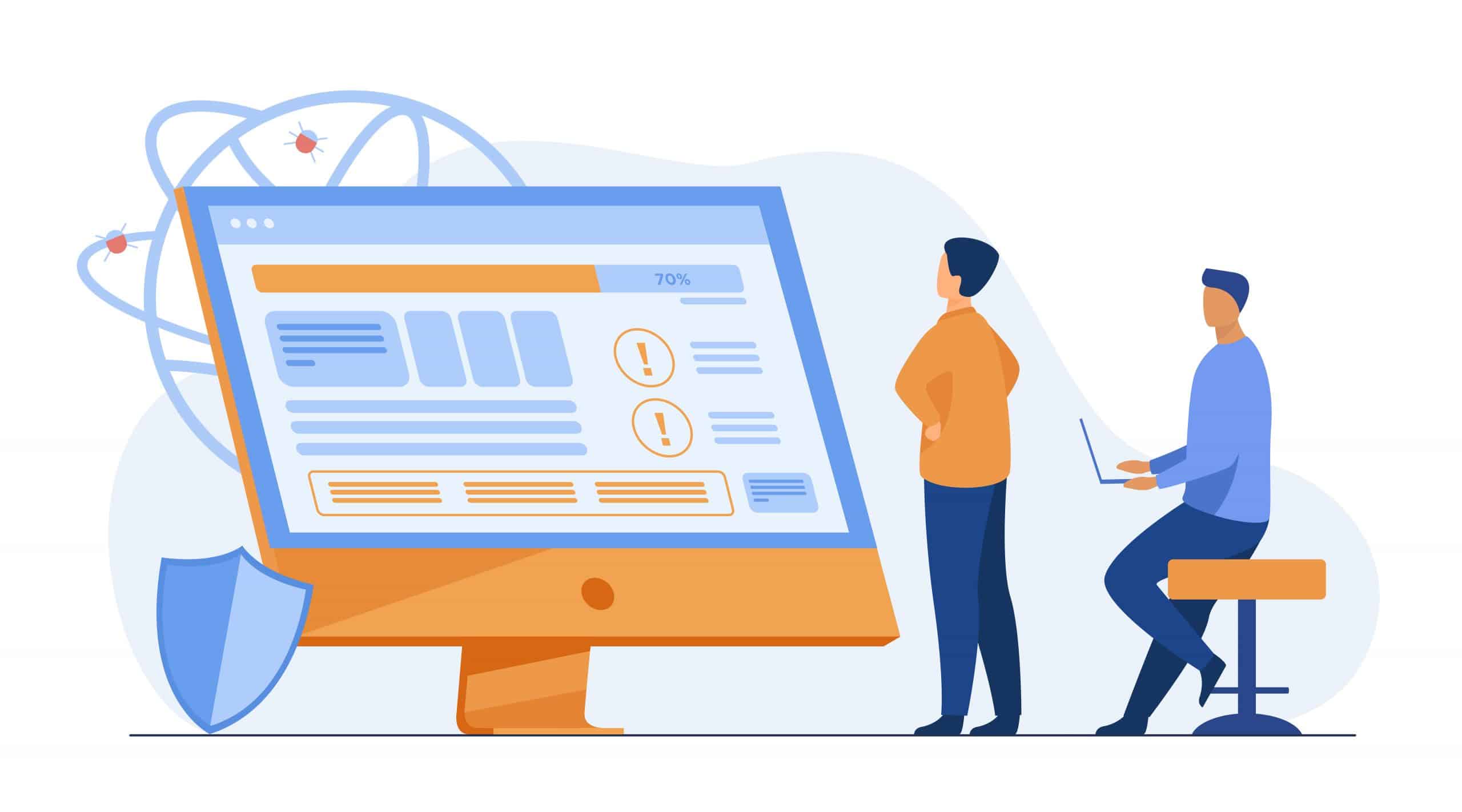Top 5 Mobile Security Threats You Can Avoid

- July 7, 2014
- admin
It’s the Smartphone age and mobility is a growing phenomenon of this decade. Generation Y and Z, often dubbed as Digital Natives, find great comfort in setting up their smartphones to facilitate every task. Smartphones have changed the perception of computing. Every day the usage, demand, and need for a smartphone is growing, making us more and more dependent on them. This dependency has also made us vulnerable with important data and information at stake. Let’s explore some common threats for mobile users and how they can safeguard against them.
The rise of open source applications and platforms has further advanced the mobile penetration due to ease of use & reduced cost. Current statistics shared by The International Telecommunication Union (May 2014) reveal almost 7 billion estimated mobile subscriptions worldwide. Below are Key Global telecom indicators for the World Telecommunication Service Sector.
Latest Cyber Threats
Along with the advancement in the field of Mobile tech, scale of has increased as well. Mobile technologies are more vulnerable to attacks as compare to Personal Computers because of its attributes. They are easy to carry and easy to use which opens them up to several attacks. Mentioned below are top 5 threats for mobile technology users as of 2014. We have tried to share suggestions to avoid them as well.
1. Loss of Mobile Device
As the size of a cell phone is getting small, chances are getting high that they can be misplaced or stolen. There is no second thought that most of the Smartphone users have kept their important data in their phones, and are using them as main communication device over the internet.
How to protect your device:
Keep details:
We should keep all important information regarding cell phone safe, some of the information is mentioned below (Depends on country laws and recovery agency policies but these are most common).
-
- Cell number
- Model and make of your cell phone
- Pin or security code
- IMEDI number (for GSM phones)
Tracking Applications like “Find my phone”Do install applications which will help in finding lost phones such “Find my phone” it will help you to find your phone.
Encryption:
Do keep your phone encrypted so that in case of any breach your data remain encrypted.
Remote wiping:
Do set up options like remote wipe or format, on a number of wrong login attempts.
2. Installing Rogue Apps
Smartphones have introduced another area for Information Security. Most of mobile apps ask access to lots of confidential information such as location, data, Address book and browsing history. When allowed, they can be a serious threat to mobile users’ privacy.
How to protect your device:
Ratings of the Apps:
We should avoid using beta install applications and always read reviews and rating of Apps from authentic sites. Firewalls: Yes, you read it right. There are lots of open source firewall apps which will help you to know which app is trying to connect to internet at what time. “Firewall IP” is one of the best ranking firewalls out there.
3. Unsecured WiFi
By connecting to insecure Wi-Fi you risk your personal information (which includes email, browsing, chatting etc) to be intercepted in between, which poses high security risk. Online banking applications are majorly victim of such threats and often compromised because of unsecured Wi-Fi.
How to protect your device:
Precaution:
Avoid using banking/Financial or sites for sharing personal information on Unsecured or public Wi-Fi’s.
4. Malware
According to Kaspersky Labs, 99% of the malware is designed for Android users . Android Trojans/malware is actively in use by the hackers for taking control of the victim devices. As it givesthe option to enhance the rights of the malicious applications, this makes it more difficult for users to remove it. If Smartphone or device is a year old or more, then no patches may be provided by manufacturer, which makes them even more vulnerable. Below is the evolution of Mobile Malware.
How to protect your device:
• Litmus test for checking if App is Malware or not:
- Just scroll down to the page of the app to “About the developers” and check for “View more applications” by this user, if it has already number of applications with good reviews/rating it is a safe zone. Most of the developers have putted clone of other applications such theme, ringtones etc to keep good rating.
- After installing App do read the permissions which are asked by these apps. Always question yourself why it needs permission for access to some specific stuff in your phone.
- If still you are not sure of permission needed by app for an application just sent an email to the developer regarding the details of permission needed.
• App security check:
- There are security check features provided by certain apps which monitored the installed applications and those which are going to install, and it ensures that installed application do not install any third party tools by itself. Lookout, Norton and Avast! Mobile suites are famous apps in this regard.
5. Social Attacks:
Social attacks are the ones that leverage large social platforms such as Facebook, Linkedin, twitter etc. Among many of social attacks use these open platforms to launch attack on users. Phishing, click Jacking, Tab Napping are some of the famous techniques used now a day’s to hit end users.
How to protect your device:
Three-Way social Engineering Attack:
Any successful social engineering attack consist of three steps
-
- Common Interest to get attention/Sympathies
- Develop Trust
- Hit End Users
One should always notice above things before clicking on any link or giving any important information. If you find any such noticeable things you should avoid that piece of information.
Exposing yourself to new innovations is unavoidable; however understanding your security is mandatory. Ignorance can lead to damages that might be irrecoverable. Act prudently, know your game.