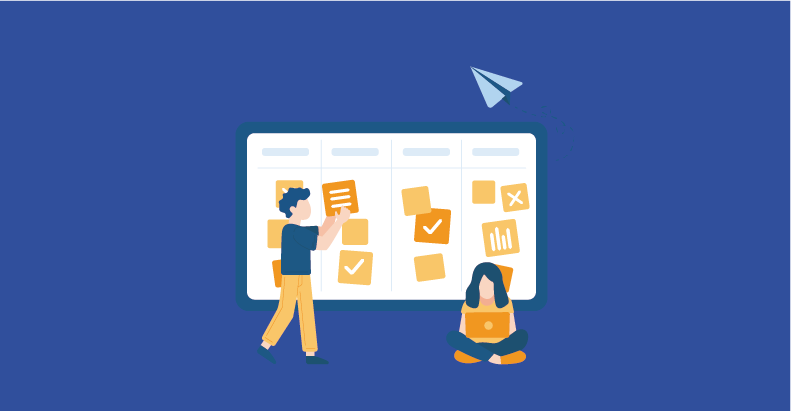Automate UI Testing: Say Goodbye to Manual Efforts!

- June 4, 2020
- saniaamir
The usage of mobile applications has become a huge trend in the past few years. Even the companies that did not endorse this trend were forced to adopt it to stay alive in the market. Companies denying to build mobile applications for their businesses have even ceased to exist. However, even for the companies that like this trend and have accepted it with open arms, it took a long time before their applications became a huge success.
While the developers of the mobile applications believe their application must have all the features and functionalities, they forget to make their User Interface easy to use and a treat for the eyes. This becomes one of the huge reasons for an app to fail so before the application is launched in the market, it is shared with a mobile app testing company to make it good from every angle and free from errors.
The importance of the UI of the mobile application has given birth a totally new type of testing that is designed to test the UI of the app. Well, it is called Mobile App UI Testing. It tests the application from every angle let it be easy to understand, easy to use, or attractiveness of it. While a lot of people used to test mobile applications manually, 2020 has come with a new trend. When everything is shifting from manual to the orbit of automation, why should not UI testing be automated too? Is automating all of your UI testings as easy as said? What steps would you need to perform to automate it?
We have answers to all of your questions. Here is how you can automate your mobile application testing to get better results:
First Thing’s First
You must start from the first step, which is structure, organize, and set up. You must list down your test assets and organize them in a folder structure. This will ensure that all of the assets of the project are kept separate avoiding the chances of a mix-up. Coming towards structuring, give good and reasonable names to these folders to ensure members of your team can find them with a simple search without putting in a lot of effort. Moreover, it will make sure all of your tests are stable and are working fine when updates are made. It is always better to use a source control management system like GIT to make processes even faster and smoother.
Get to Know the Application
Step two is the most important step as it will give you a better understanding of the application you are about to test. Familiarizing yourself with the application so you know it inside out. Instead of just reading the provided documents, you must run the app and see the features and functionalities yourself. Some exploratory testing will give you an idea of how the internal workflows of the app are designed and what functions they perform. Once done, write down how you found the features of the UI and its internal coding. Depending on the tool you are using, you will have to either do a basic name mapping of the properties or write scripts for the actions. Do not forget to record your actions.
Choose a Testing Environment
In the next step, you need to select a testing environment and gather information about it. It is extremely necessary for you to set up configurations beforehand so the process in the selected environment can be run smoothly. Moreover, learn about its event handlers as well as it would be your new best friend in the office. With even handlers, the processes can become even faster and better as they are always there to listen to the code and suggest amendments for you.
Time to a Make Smoke Testing Project
It is always a sane decision to go for a smoke testing project before indulging in real testing projects. It will save you time and help you create just the utilities and verifications needed. Smoke tests are proved to be best for building verification tests, validating most vital functions determining whether additional testing is needed or not. The success of a smoke test means all of the vital pieces of the application are working fine. In case your smoke test fails, it is best to get fixed first before moving on to testing for real projects.
Make Utilities for On-Screen Actions
Once you are done with all of the processes above, it is time for you to create shared utilities for common UI actions. These UI actions can include menu navigation and input fields for texts. This can be as simple as drag and drop if you manage to select the right set of tools. Depending on the tool you’re using, this could be as simple as dragging and dropping pieces into a keyword test. This will help the not-so-technical members of your team to view, test logs, and understand every step of every process. You will find a mobile app testing company always focusing on building utilities on-screen actions as it is super-important.
Did You Forget About Verifications?
Now is the time to set up your verifications by applying the same logic you have built upon till now. Your verifications need to be versatile enough to be changed and used for every functionality instead of writing a new verification. If you decide to make UI verifications, you must ensure the actions you add are optional. This will ensure that you do not have to verify the action every single time when entering data in the field.
Move towards Logging and Reporting Mechanism
The last piece of your automation testing is your logging and reporting mechanism. You must take notes during the entire building process and use them for logging and reporting mechanism in the end. Remember to take notes of exploratory actions, data preparation, and environment and verification building. Almost every mobile app testing company spends 20% of its time to design logging and reporting mechanism as it is the last and an important brick of the whole building.