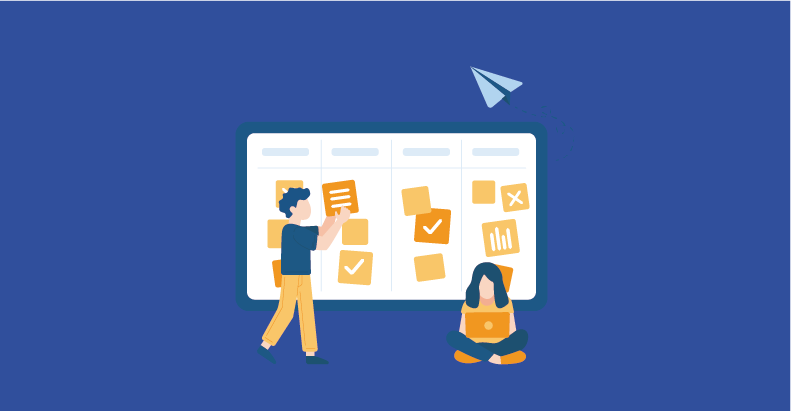How To Simulate Realistic User Scenarios in Performance Testing

- July 19, 2023
- admin
Imagine you’re on a rollercoaster, soaring through twists and turns, feeling the exhilaration of the wind rushing past you. But what if I told you that this rollercoaster ride wasn’t just a thrilling experience but also a carefully orchestrated performance test? In the world of software development, simulating realistic user scenarios in performance testing is like engineering a rollercoaster ride for your application. It’s the art of recreating the hustle and bustle of a crowded amusement park, with users interacting simultaneously, to gauge how your system handles the load. Today, we delve into the captivating realm of performance testing, where developers and testers become virtuoso conductors orchestrating a symphony of virtual users.
Several techniques and best practices for replicating accurate user scenarios in performance testing will be covered in this article.
Understanding Realistic User Scenarios
Realistic user scenarios refer to emulating user interactions and behavior in a manner that closely resembles actual usage patterns. It involves simulating different types of users, their actions, and the workload they generate on the system. By replicating real-world scenarios, performance testers can obtain meaningful insights into how an application will perform in production.
Importance of Simulating Realistic User Scenarios in Performance Testing
Simulating realistic user scenarios provides several benefits during performance testing:
Accurate Performance Assessment
Realistic scenarios help identify potential performance bottlenecks, allowing developers to optimize the application’s performance before it goes live.
User Experience Evaluation
Simulating user scenarios allows for a comprehensive evaluation of the application’s usability, responsiveness, and overall user experience.
Risk Mitigation
By testing with realistic scenarios, potential risks such as system failures, data corruption, or security vulnerabilities can be identified and addressed before the application is deployed.
Capacity Planning
Understanding how an application performs under different user loads helps in capacity planning and infrastructure optimization, ensuring the system can handle the expected workload.
Techniques and Best Practices for Replicating User Scenarios in Performance Testing
Gathering User Data During Performance Testing
To simulate realistic user scenarios, it is crucial to gather relevant user data. This data can include demographics, browsing patterns, transaction histories, and any other information that provides insights into user behavior. Collecting data from real users or conducting surveys can help create accurate user profiles.
Creating User Personas
User personas are made-up depictions of various user types. They help in understanding and categorizing users based on their characteristics, goals, and behaviors. Creating user personas allows performance testers to simulate a variety of user scenarios that cover different aspects of the application’s functionality.
Identifying Key User Scenarios During Performance Testing
Identifying key user scenarios involves determining the most critical actions users perform within the application. These actions can include logging in, searching for products, making purchases, or interacting with specific features. By focusing on key user scenarios, performance testers can prioritize testing efforts and ensure that the application can handle high-impact actions.
Load Generation Tools of Performance Testing
Load generation tools are essential for simulating realistic user scenarios. These tools generate artificial user traffic and workload on the system under test. They allow performance testers to define user profiles, simulate concurrent user activity, and replicate different usage patterns. Popular load generation tools include Apache JMeter, LoadRunner, and Gatling.
Parameterization and Test Data
To achieve realistic scenarios, parameterization and test data play a crucial role. Parameterization involves replacing static values with dynamic variables, enabling the simulation of different user inputs. Test data should be diverse and representative of real-world scenarios, including both valid and invalid inputs. This ensures comprehensive coverage and accurate performance assessments.
Incorporating Think Time
Think time refers to the time a user spends between consecutive actions while using an application. Incorporating think time into performance tests adds realism by introducing delays that mimic real user behavior. Think time allows for a more accurate simulation of user interactions, user decision-making processes, and system response times.
Network Conditions and Bandwidth During Performance Testing
Simulating realistic user scenarios should also consider network conditions and bandwidth limitations. Emulating various network speeds, latency, and packet loss helps identify performance issues that may arise in different network environments. By reproducing real-world network conditions, performance testers can assess the application’s responsiveness under varying network constraints.
Monitoring and Analyzing Performance Metrics
During performance testing, monitoring and analyzing performance metrics are essential. The performance of the program in various user scenarios can be gleaned from metrics like response time, throughput, error rates, and resource use. Monitoring makes it possible to spot performance bottlenecks and make quick improvements.
Real-Time User Monitoring
User monitoring involves capturing and analyzing user behavior data during performance testing. This data includes user actions, navigation paths, and interactions with the application. Real-time monitoring enables performance testers to gain valuable insights into how users interact with the system, identify usability issues, and make data-driven improvements.
Continuous Testing and Optimization
Performance testing is an iterative procedure that needs ongoing testing and improvement. As new features are added or existing functionality is modified, it is essential to retest and optimize the application’s performance. Continuous testing helps ensure that the application meets performance standards throughout its lifecycle.
Scaling and Peak Load Testing
In addition to validating the application’s capacity to manage peak loads and scalability requirements, actual user situations must be simulated. Scaling and peak load testing help determine the application’s performance under high user demand. By gradually increasing the workload and measuring the application’s response, performance testers can identify performance limitations and optimize the system accordingly.
Conclusion
Simulating realistic user scenarios is crucial for accurate performance testing. By emulating real-world user behavior, different performance testing services can assess an application’s performance, identify bottlenecks, and optimize its responsiveness. Through gathering user data, creating user personas, and using appropriate load generation tools, performance testers can effectively simulate realistic user scenarios and ensure that the application performs optimally in production.