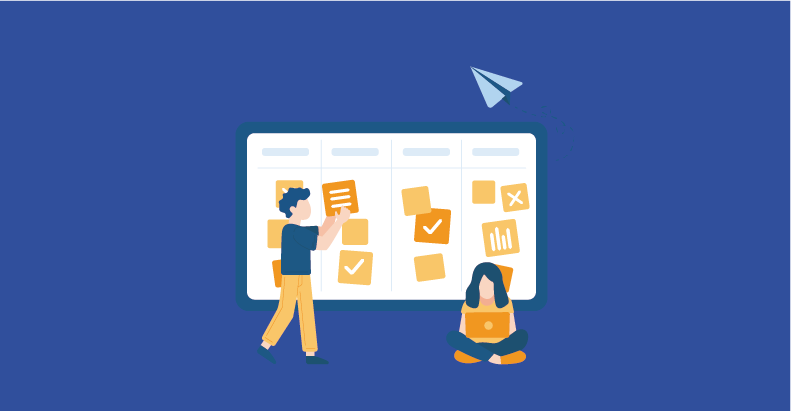How to Overcome Third-party Integration Challenges?
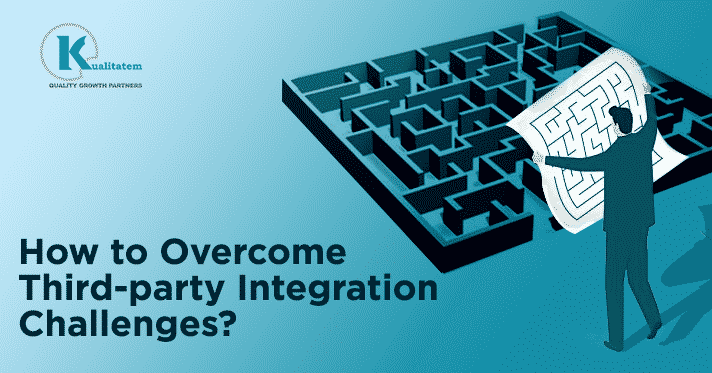
- July 31, 2018
- Kualitatem
Typically, businesses expect their shared product to deliver productivity, competency, simplicity, reachability, and traceability to its users. And there is no doubt when two workforces combine together, an incredible product is produced. Through third-party integrations such as interfaces, APIs, and applications, one-click sign in, social media sharing features, customer feedback management, and information editors, you can bring enough value to your product and potentially enhance the CX/UX.
If, in any case, the third-party integration encounters any functional glitches, you can get them fixed through QA and software testing services so they don’t disrupt your product’s performance.
But there are some challenges businesses face when they collaborate with third-party integrations. In general, they are bound to cross-check if the suppliers make any such changes that break the product’s functionality and compatibility with the previous patches.
Integration Challenges
Ideally, the case is that the data is delivered through a standard, but for external data, businesses use integrations that are mostly third-party integrations/applications/APIs.
As mentioned above, a well-chosen integration can be highly beneficial in terms of customer satisfaction and revenue generation, but a bad choice can lead to irreparable damage to your product and reputation.
To effectively test your shared product, you must keep the following integration challenges into account:
The Blame Game!
The third-party integration and its suppliers often file application errors as product errors. Suppliers normally change the features following changes in their data policy. These sudden and untold changes can hinder expected results and even stop the product from performing well, distressing both clients and the users. In such a condition, the product is always disguised as defected and not the application.
Access Issues
There are various access and reachability issues between the company and the third-party integration since most of the times the supplier uses technologies and platforms that are out of the stakeholder’s reach and knowledge. The problem arises when the supplier copy/paste the same code to test the product on different devices. This practice can severely disturb the user experience and break the product momentum.
Less Attention to User Experience
Suppliers make additions and alterations according to some decided criteria or policy, which then disrupts the prevailing algorithm and break the product compatibility with the previous versions, which leads to damaging the user experience.
There Are Ways You Can Overcome These Challenges
TIP#1 Gather extensive product and third-party integration knowledge before testing
As we have discussed earlier, the third-party application issues might be reported as product issues and this can become greatly problematic during the testing practices. You won’t expect, but ignoring this hitch can block your testing and extend your time-to-market massively. Therefore, your QA team must have detailed knowledge of all possible spheres such as smart devices, digital platforms, OSs, APIs, UIs, etc. before testing.
TIP#2 Assure the right communication between both parties
Occasionally, the third-party integration often fails to perform after being shipped to the clients and the users. The app collapses only when you get no access to the product. Testers must have problem-solving skills and relevant knowledge to manage any integration and API affecting the product’s performance. It is also important to verify that your product runs only on certified applications.
TIP#3 Verify continuity in the functionalities before and after integration implementation
QA engineers need to stay vigilant on every new occurrence, therefore, it is kind of easy for them to detect any new impact in the product before and after the implementation of third-party integrations. Casually, any kind of code additions or feature upgradations may evolve bugs and even cause feature omission. To overcome this challenge, testers should test each and every upgrade and change before the product release.