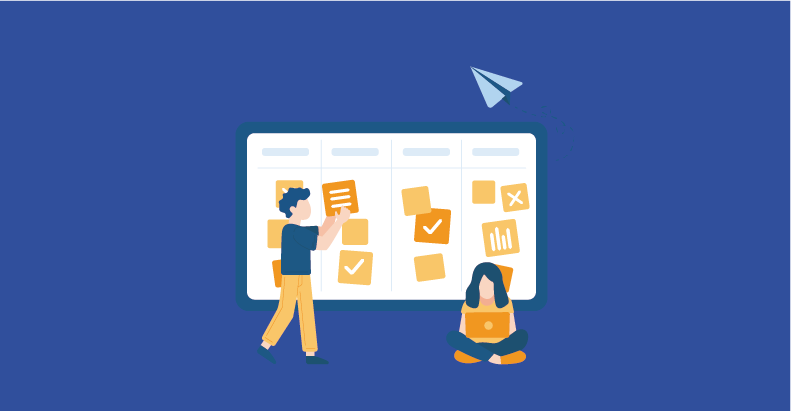Top 5 Mobile Automation Testing Tools

- October 2, 2014
- admin
Normally open source mobile automation tools attract the larger proportion of the testers due to their being free and readily available in the market. However, commercial automation tools, despite having the drawback of pricing and licensing, still have a large circle of specialized and technically sound mobile automation testers due to their added features. The main reason for these testers to prefer these licensed tools is due to their coverage, multiple platform support, objects identification by various methods, & work around the applications.
Following are the most popular commercial mobile automation tools:
1.SeeTest
SeeTest is a mobile automation tool by ExperiTest that supports almost all potential platforms i.e. Android, iOS, Blackberry, WindowsPhone, Symbian. Its salient features are as follows:
- It incorporates objects identification by various methods like id, class, text, accessibilityLabel, accessibilityIdentifier.
- It provides device gesture support and multiple device and platform compatible scripts.
- It also has plug–ins for HP testing & monitoring tools like UFT (QTP), QC, LoadRunner, Sprinter, BSM, BAC, P&G.
- It also presents cloud based solutions for testing.
- Its most important feature is its test coverage. It provides inside application testing as well as outside application testing i.e. browser testing, phone settings, battery etc.
2.RANOREX
Ranorex is a GUI test automation framework that providesseamless testing of a wide range of mobile applications. As every robust test automation project requires reliable user interface object recognition, Ranorex focuses on providing the best possible recognition for all types of mobile platforms including iOS, Android and Windows 8 applications.
- With Ranorex mobile testing you can directly record your tests on your device.
- Object-based app testing enables tester to combine mobile app Objects with Action items for real user simulation.
- Manage your app objects using the powerful Ranorex Object Repository.
- Unlike many other tools, Ranorex mobile testing does not require you to jailbreak, unlock or root your device.
- The powerful Ranorex recognition capabilities of the mobile app’s UI elements enable you to execute tests on any mobile device with any resolution and using any language.
- With its award winning object recognition mechanism it’s easy to add validation and verification steps to your mobile application tests
- Make your mobile tests data-driven with the use of one of SQL, CSV, Excel or Simple Table data connectors
- You can easily switch the context from mobile to desktop and web-based automation during the recording process.
3.TestStudio (for iOS):
Test Studio by Telerik allows testers to record and execute automated tests in mobile applications and websites. Test Studio for iOS is an automated and ad-hoc testing solution for iPhone, iPod Touch, and iPad. It has the following distinctions:
- It does not require a jail broken device
- It does not use image based element detection. Instead, Test Studio generates queries capable of finding elements based on properties unique to them. In doing so, this allows tests to still be reliable if developers change the location of an element on the screen, or if they change properties unrelated to the initial generated query.
- To make a native app Test Studio-compatible, we do need to compile it with a test studio static library (libTestStudioExtension.a), which allows the Test Studio App to interact with the target application on the device.
- In the testing mode, one can create a series of validation sequences. These sequences consist of interaction events, which one can record directly from the app, and verification tests, which we can specify in the built-in action editor. These tests ensure that user interactions match our specified test criteria.
- One can also download a file bundle that contains an Xcode workspace, the Test Studio Extension, the Test Studio app for the iOS Simulator, and a Demo Application.
But it is still in beta phase (as of Jan 2013) and not very stable.
4.Silk Mobile
Silk Mobile is a mobile automation tool by Borland that supports testing of your applications on the broadest possible range of platforms including Android, iOS, Blackberry, Windows Mobile, Symbian, and HTML5.
- It supports multi-touch, swipe, drag & drop, zoom, and scrolling.
- It’s easy to work with the devices you need to test – you simply connect the device to your PC via a USB cable, or for some platforms via WiFi.
- It does not require jailbreaking or rooting of devices.
- It supports native object recognition for Android & iOS, allowing testers to build fast, robust and repeatable automation scripts that can run on multiple devices.
- The Optical Character Recognition (OCR) engine supports any language including special characters. Extract or query text from any table or device area and input text into components
- Get visual reports that show the tester exactly where a test either passed or failed.
- Allows tester to perform advanced test scripting by exporting test scripts to Borland’s Silk4j, Silk4Net, jUnit, nUnit, C#, MSTest, Python or Perl.
- Integration with the Silk Central Test Management Solution provides complete traceability back to initial requirements.
5.UFT Mobile (QTP):
UFT Mobile (formerly known as MobileCloud for QTP) enables enterprises to naturally extend their existing HP Functional Testing and Application Lifecycle Management environment to mobile applications, allowing cloud based and cross platform test automation for mobile devices. Utilizing breakthrough technology, UFT Mobile is the only complete and seamless solution for automated functional and regression testing of mobile applications within HP’s UFT environmen.
As a mobile automation tester, I personally use and recommend UFT Mobile as a licensed mobile automation tool due to following comprehensive & complacent feature set:
-
Full back-end integration with HP Quality Center
Native UFT scripting, data and report structures enable centralized test management and cross-organizational visibility of your mobile apps via HP Quality Center.
-
Native, image,text-based and hybrid object recognition
Accurate and dynamic object recognition supports complex testing scenarios in a single script, facilitating the deployment of secure, device-agnostic mobile testing.
-
Secure cloud-based access to real devices
Access and test on hundreds of mobile devices from inside UFT.
-
Keyword-based mobile scripting
Device-agnostic, keyword-based scripting, along with high-level intelligent mobile-specific functions (e.g., press keys, open browser, select image, type text, etc.), enables fast and easy script creation, maintenance and porting across mobile platforms.
-
Rich image-enhanced reports
Complete testing information, including active screenshots and video recording, is embedded into the UFT report.