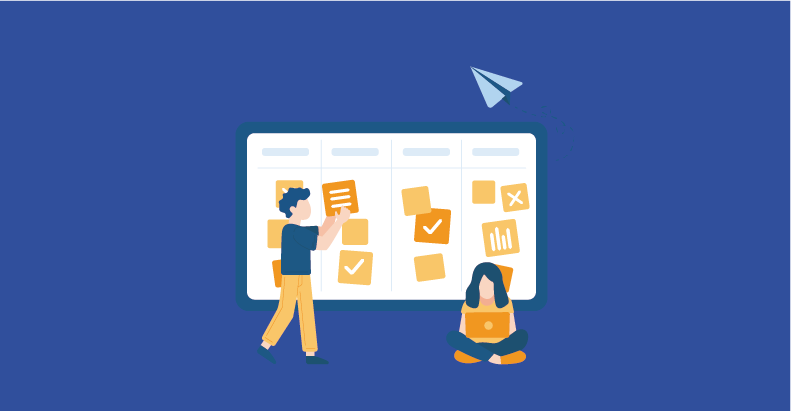How to Test a Desktop Application?

- May 29, 2014
- admin
Answer to a commonly asked question, “Are Desktop Applications Still Developed ?” is an absolute YES. Despite the influx of web and mobile apps, Desktop software will stay in fashion. Most of the enterprise applications are installation-based and used hardware resources to run. Many real-time systems are still desktop-based due to their performance capabilities. Let’s have a quick glimpse of how we can test these apps for ensuring smooth functionality.
Desktop applications run on personal computers and workstations, a specific environment acts as a baseline for your test plan. One can test the complete application broadly in categories like Graphical User Interface, Functionality, Load, etc. A desktop application is usually used by a single user at a time and needs to be installed as an exe file hence highlighting the need for installation testing.
In desktop application testing, close attention must be paid to the installation and uninstallation tests to fully meet the application testing requirements. Mobile apps are more user friendly as compared to desktop applications. That’s why the target of a mobile application testing company is to ensure 100% prevention from bugs and errors.
NATURE OF DEFECTS IN DESKTOP APP
While testing desktop applications the nature of defects is usually different as compared to other apps. Most common defects in the desktop applications are:
- Incorrect shortcut icon
- Unauthorized features which the application might install without taking input from the user
- The process may still be running in the background even after uninstalling the application
- Platform dependency issues
- Incorrect warning messages
- Unauthorized access to restricted applications from other users
HOW TO DEVELOP A COMPREHENSIVE CHECKLIST FOR DESKTOP APP TESTING?
Creating a testing checklist is an integral part of the process of writing test cases. With the help of such a checklist, one can easily create hundreds of test cases for testing desktop applications. Testing checklist for desktop applications may include the following:
1- Graphical User Interface Testing
2- Functional Testing
- Check for broken links
- Warning messages
- Resolution change effect on the application
- Theme change
- Installation Testing (Upgrade/Downgrade)
- Testing with multiple user accounts
- Sleep mode
- Cache
3- Platform Compatibility Testing
- Testing the application on different operating systems
4- Performance Testing
- A long period of continuous use
- Memory
- Generate “Power Efficiency Diagnostics Report” by running the command powercfg /energy
INDUSTRY TOOLS TO TEST A DESKTOP APP
Here is a list of some tools that are commonly used as an industry practice to test desktop apps.
REGRESSION TESTING TOOLS:
- AutoIt – It is a scripting language that creates automated scripts for Windows programs. It is one of the oldest tools in the field and is still widely used today.
- AutoHotkey – It is an opensource custom scripting language for Microsoft Windows, aimed at providing easy keyboard shortcuts or hotkeys.
- TestSmith – helps automates regression testing.
- QAliber – It is a test automation framework used to build fast, reusable, and reliable system tests under Windows OS.
STRESS TESTING TOOLS:
- File Fuzzer
- Disk Hog
COMPARISON BETWEEN DESKTOP AND WEB APPLICATIONS
As far as the intranet is concerned, desktop application testing is simpler, and the number of clients and servers are specified in the intranet. In a web application, you must ensure that the application is compatible with multiple browsers and operating systems (OS).
Desktop applications are full-featured programs that can run independently as compared to the other applications and require an operator. In order to perform proper functional work, sufficient hardware resources, an application, and a set of functions used with the application are required.
Desktop applications are different from web applications in many aspects. The following are the key differences between desktop applications and web applications which will help you to effectively test both the desktop applications and web applications.
Desktop Applications |
Web Applications |
| Run on personal computers and work stations | Run on browsers |
| Need to be Installed separately on each computer | No installation required |
| Every change only reflects at the machine level | Every change in the program reflects everywhere |
| We can have a total control over the desktop applications and protect them from various vulnerabilities | Web applications have more security risks than the desktop applications, it is open to everyone on the internet |
| Specific machines/computers are needed where the applications are installed | Can be used from any PC with any web browser where internet is available |
| Performance depends upon the computer speed | Performance mainly depends upon internet speed |
| Data is stored on the same PC where the user is accessing the machine | Data is stored remotely |
| Major concern is to test the app on different hardware as well as on different Operating Systems | Major concern is to test the web app in different browsers |
| We cannot monitor the user actions | It’s easier to monitor every users’ actions, get full statistics and feedback |
Conclusion
Desktop testing differs from mobile and web testing. In order to ensure the success of desktop automation, different software testing tools and methods must be used. If you are new to automating standalone desktop applications, We hope that these tips and tricks would definitely help you.