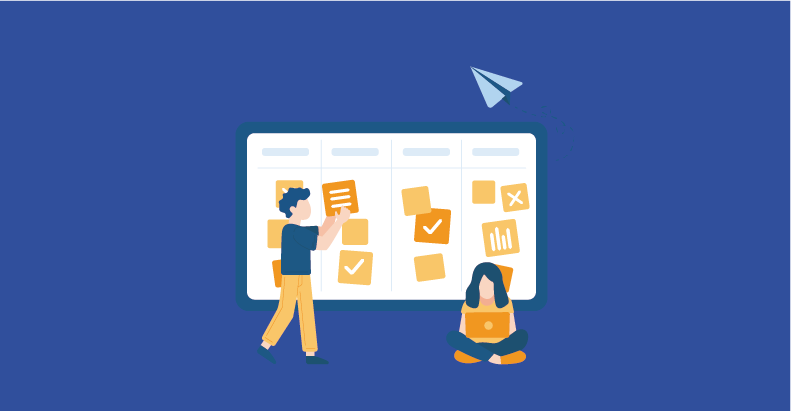How to crash , boom , bang a mobile app???
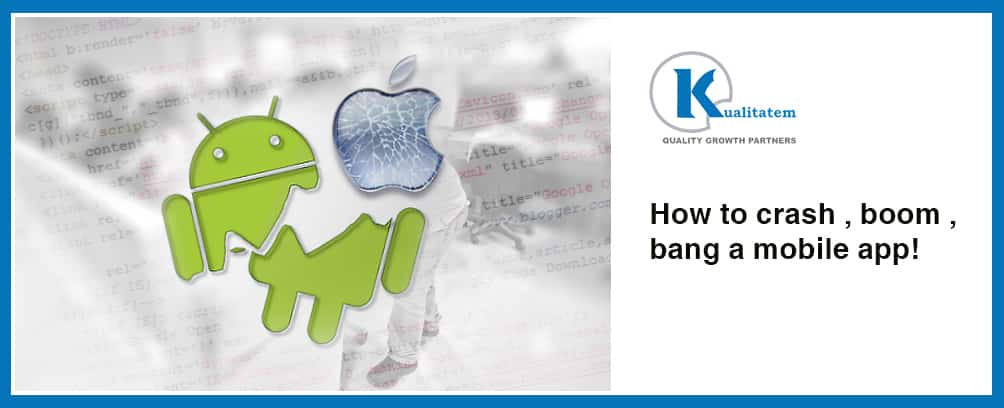
- December 5, 2014
- admin
So what is the responsibility of a tester? Just test happy flows and let the developers know that the app is all good to go live? Of course not!
Test it, break it, dig it and have no mercy!
We are the proud bearers of bad news and we ought to make sure that each app is fully tried and tested so it can eventually reach a five star rating across app stores!
You have to find to find out those things which are concealed behind the wall. In our language, those things are called defects or bugs. Here I want to share some key points or actions with you that will be helpful for you to find out the hidden issues:
By quickly tapping:
The easiest way to find out the Issues from mobile apps is that quickly tap on different areas like tap on back arrows buttons, Icons and social media links etc. When you do random taps on mobile apps it is highly likely that it will show some unexpected behavior. In rare cases it may crash! Some crashes can be reproducible and some are not reproducible, for irreproducible crashes you can reach the log file.
By Creating Interruption:
Interruption testing can unveil a range of defects which may not be visible through positive testing. Let me quote my experience from testing an Employee Attendance app where interruption testing proved to be very useful. The app had an online and offline mode. After entering some random values on offline and online mode, and then playing around with the internet settings caused the app to crash.
Some other ways to check interrupts on mobile apps are:
- Incoming calls and messages
- App update messages
- Alerts
- Messaging apps such as snapchat and whatapp alerts
By changing the direction of app:
Altering between landscape and portrait modes of an application can cause abnormal behavior or crashes in some cases. During testing, mostly we focus on portrait view mode and checked application only in one view mode and assume that we have covered the whole features of application but here we are assuming wrong. I am sharing my personal observation with you about its orientation. Recently I was testing one app, I had checked its few features in portrait view mode but when I tried to check these features in Landscape view mode then it caused some unexpected behavior and the app crashed.
So make sure next time you test an app across phones, tablets and phablets in both landscape and portrait modes; unless otherwise specified by the client.
Remember test it, break it, dig it and have no mercy!